It is possible to reroll in Pokémon TCG Pocket, but it's an action you'll only want to consider at the very start of the game thanks to the time investment it involves.
For those not in the know, rerolling is a process a gacha game player may undertake if they're after a specific character, item or, in the case of Pokémon TCG Pocket, card. It often involves starting a whole new account to try pulling for said item again or having multiple accounts to maximise your chance with the pull rates.
Below we walk you through how to reroll in Pokémon TCG Pocket, so you know what to do whether you're planning or considering rerolling your Pokémon card pulls.
While it is possible to reroll in Pokémon TCG Pocket, you can only do so by creating a new account.
Due to this, we only recommend rerolling if you're prepared to lose your save data or have multiple accounts you can play TCG Pocket on as this will allow you to pick your best card selection. To make the most out of rerolling you also need to complete all of the TCG Pocket tutorials and Beginner Missions, which can take roughly 15 to 20 minutes. Doing so ensures you've opened as many booster packs as possible, but it also takes a good amount of time especially if you decide to reroll multiple times.
For all of the above reasons, we strongly recommend taking the time to consider whether you actually want to reroll before deleting your save data. There are multiple ways to get cards and we're on hand to help you pick the best first pack in Pokémon TCG Pocket, so you may discover you don't actually need to reroll in the first place.
Yet, if you're desperate to reroll, we're here to walk you through the process. Please note the following steps assume you've already created an account, but, if you haven't, jump ahead to step five.
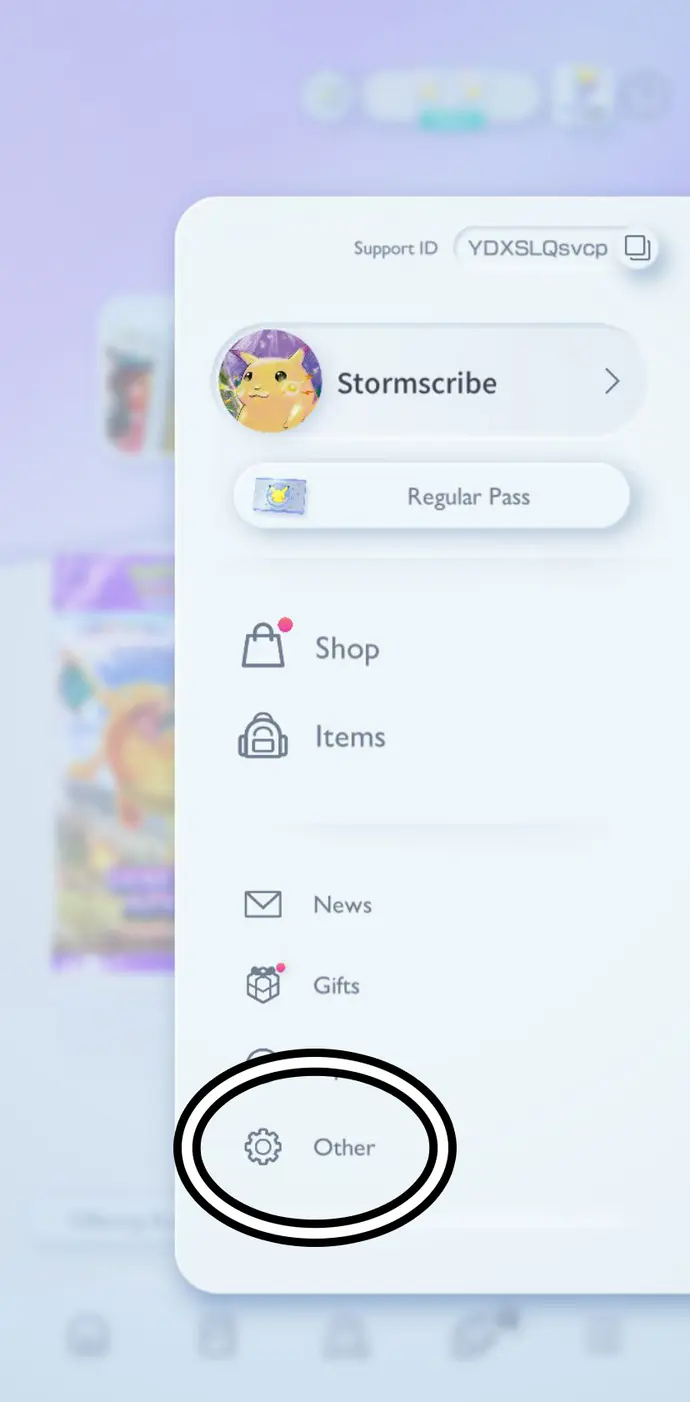
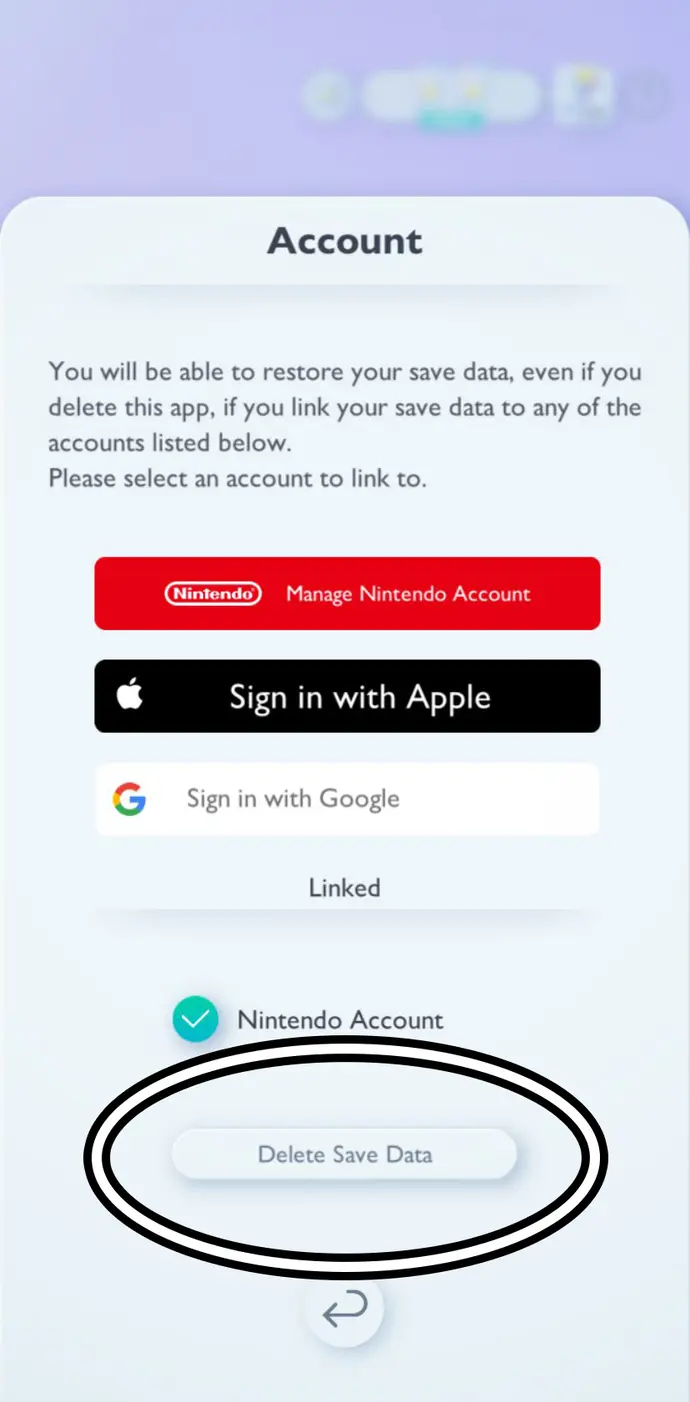
Remember, the cards you receive for your first ever booster pack will be the same as everyone else who picked the same pack as you - we've outlined all of these cards in our best first pack guide. Afterwards, any pack you open will be subject to its individual card list and pull rates.
We strongly recommend reading through the pull rates (referred to as Offering Rates in Pokémon Pocket) as it will help you decide which packs to focus on. It's also important to note that certain cards have different odds in different packs; Pikachu ex, for example, is the crown levelled choice for the rare pack in the Pikachu booster pack line. Paying attention to the pull rates can easily cut down on the amount of time you spend rerolling and it can be done by selecting the 'Offering Rates' option.
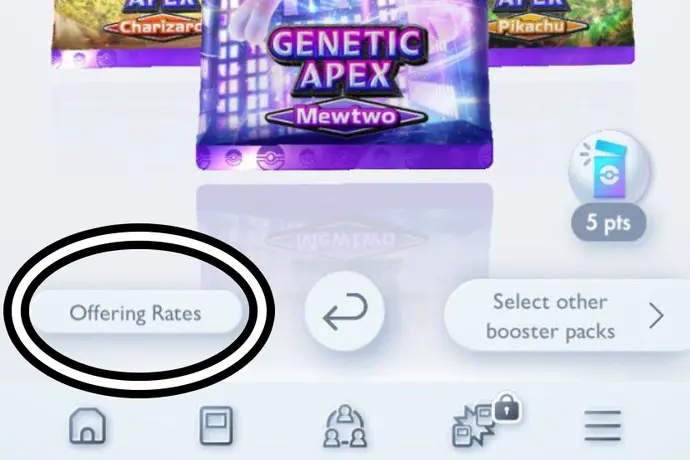
Our advice for which packs you should focus on opening when rerolling depends on what you're planning to do in Pokémon TCG Pocket. If you want to partake in the competitive scene, then we recommend focusing on opening Mewtwo packs as it contains a number of useful cards like Articuno ex, Dragonite and, yes, Mewtwo ex. If you're a collector, however, then look through the pull lists to find a card you want. Certain cards only appear in certain packs, like the Pikachu Immersive card being exclusive to Pikachu packs, so you'll want to make sure you're picking the right pack.
Hope you find the card you're looking for in Pokémon TCG Pocket!







