After demanding for years, SPLASH and the team have finally added the Admin Panel in Doors. Using this feature, you can freely spawn any items in the game at any moment to troll your friend or understand how the items work to go for your personal best leaderboard score. So, here is a quick guide on how to get and use the Admin Panel in Doors.
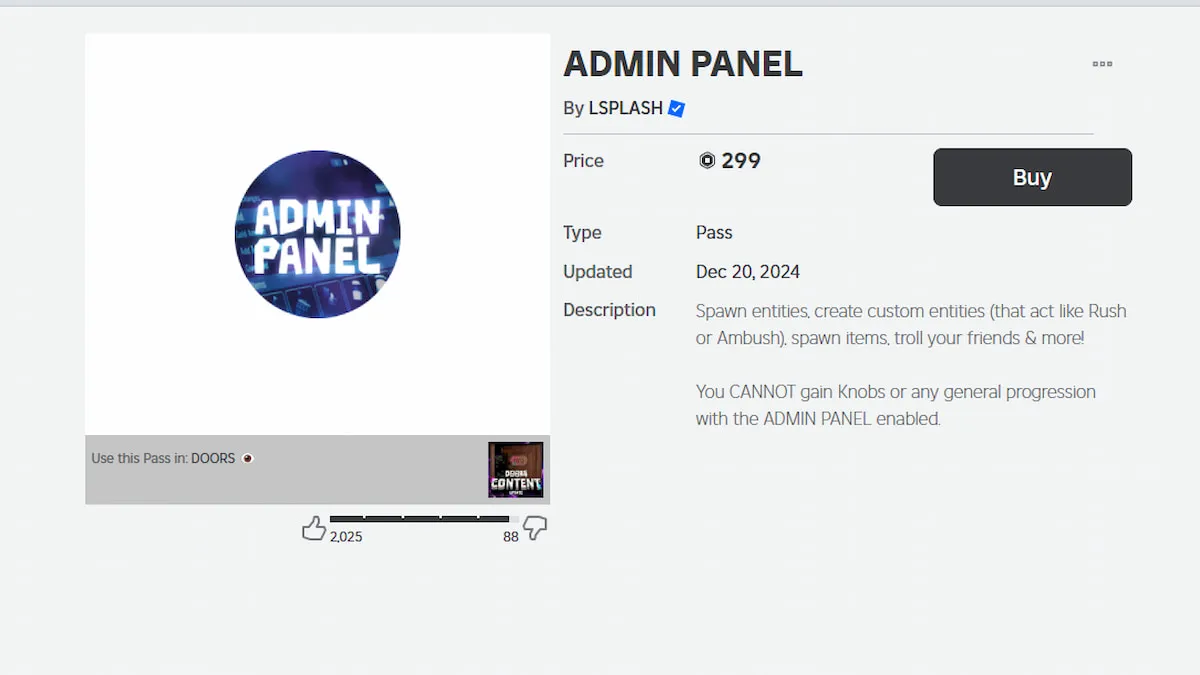
Accessing the Admin Panel is a premium feature in Doors that costs 299 Robux. You can purchase this as a Gamepass item from the store section of the experience page. This is a permanent item that will always be available in your account and does not require any monthly renewal.
After purchasing the feature, you can always access it inside the game. Now, next to the play button, you can find a new Admin Panel button, as shown in the above image. Simply toggle that feature to use the Admin Panel before hopping into any of the two maps - The Hotel Or The Mines.
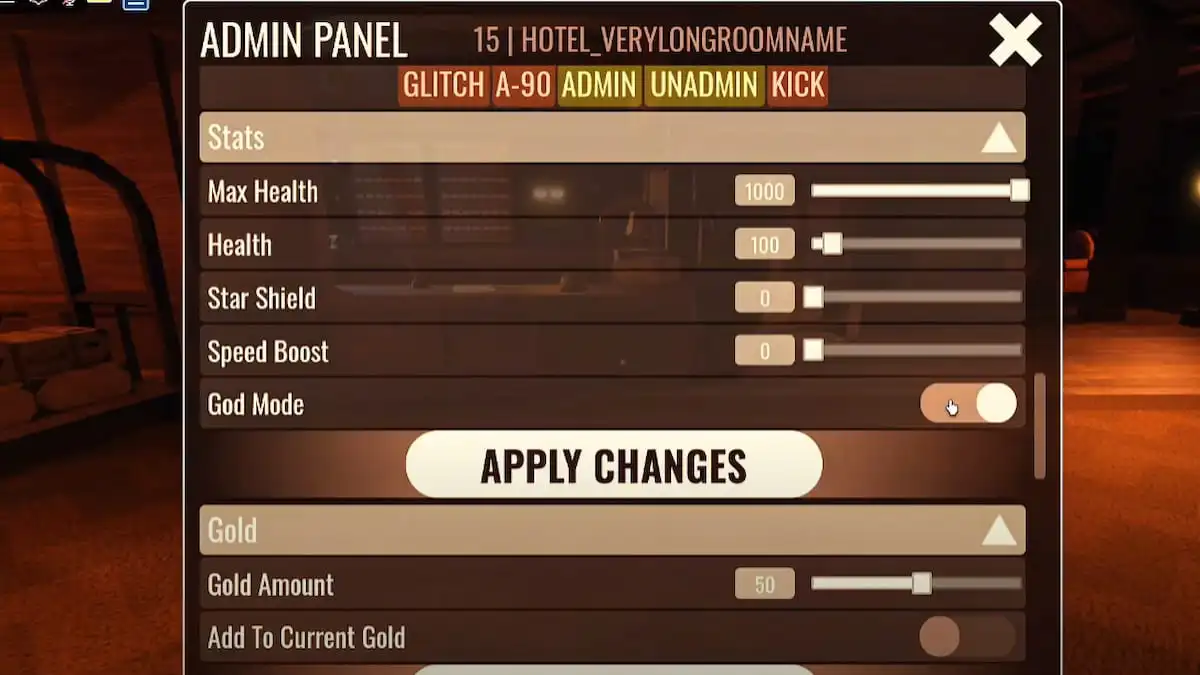
Once you are inside a game, press the ~ or ] to open the Admin Panel in the game. Yes, there are no actual commands in the game that you need to type manually. Instead, the developers have provided you with an entire menu with buttons. Simply press the buttons to access a feature.
After opening, you will find multiple options that allow you to change every parameter in the game, like health, speed, number of gold, and more. It not only pertains to changing parameters, but you can also use the panel to spawn entities and other objects of your choice. For example, if you want to spawn Blitz, click on the Blitz, and it will spawn in front of you.
There is even a provision to spawn custom entities. Yes, you can provide your own image and fog ID as image decal IDs and change every parameter from speed sound to make your own entity in the game. Along with that, you can also spawn essential items like Flashlights, Bandages, and more.
The Admin Panel can be used to troll your friends or learn more about the game in detail. It is the perfect tool to troll your friends by spawning entities at your will and scaring them to death. Along with it, the Admin Panel also serves as a handy feature that allows you to study and understand the movement of each entity in close quarters. You can then use this knowledge to evade enemies during a regular run and set high scores!
For more on Roblox Doors, Check out How to Survive Window in Doors and How to get all badges in Roblox Doors.







