The Reality Texture Pack aims to completely transform Minecraft terrains to make them look more vibrant and realistic. We have seen many realistic-style texture packs, but for some texture packs, the number of details in the textures is not that much, or they require high configuration to be used. However, Reality Realm does not require a high-end system to bring a very realistic effect to the game, thus providing an enjoyable experience for players.
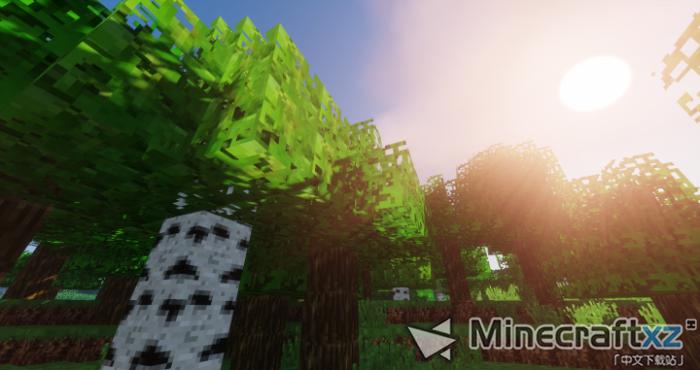

One thing to mention is that the Reality Realm resource pack is entirely focused on the game's environment, so the rest of the game's visuals will remain unchanged. It is mainly reflected in the block textures of the game's terrain, such as sand, dirt, rocks and grass blocks. As for the textures themselves, the material pack manages to achieve more detail in the textures while being less grainy. The texture pack also features very vivid color tones, making them very nice to look at.


The most impressive thing about the Reality Resource Pack is that it has a resolution of x16, which allows players with low-end hardware to use the pack without any frame drops.
How to install Realistic Realm Resource Pack?
Start Minecraft. Click "Options" in the Start menu. Click "Resource Packs" in the options menu. In the resource pack menu, click Open Resource Pack Folder. Place the .zip file you downloaded in the resource pack folder.






