Minecraft SkyeGraphics (SkyeGraphicsShader) light and shadow is MCPE light and shadow, which provides three different modes of light and shadow effects, daylight mode, twilight mode and starlight mode. Each mode creates a unique light and shadow effect, sky, plants, biome water surface , all have light and shadow effects. Below are three different modes to show the different effects, so that everyone can have a preliminary understanding.
illustrate:
SkyeGraphicsShader(1.20,1.19) is a simple and transformative graphics package for Minecraft. It enhances the visual experience of the game by introducing unique skies, clouds, sun, moon, and bright blue water in all biomes. Additionally, the pack includes atmospheric fog effects for the overworld, the Nether, and the End, as well as improved fog effects for weather and underwater conditions.
This graphics pack offers three different modes: Daylight Mode, Twilight Mode and Starlight Mode, each creating a unique atmosphere. It works seamlessly with BareBones and NewHorizon texture packs, and is also compatible with any other texture pack or shader, even vanilla Minecraft.
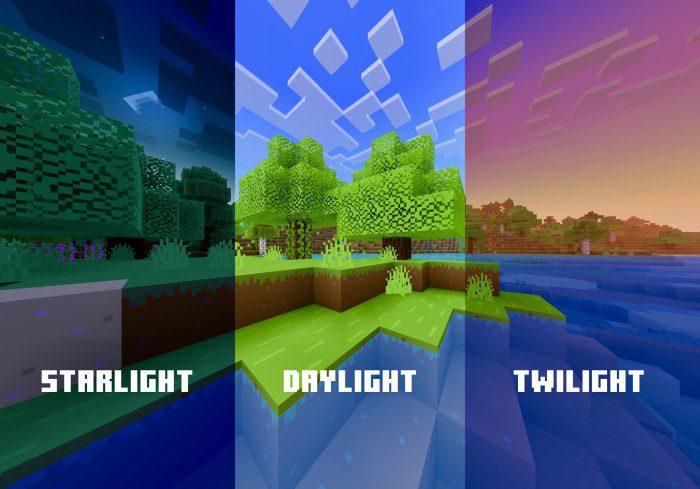
Features:
*SkyeGraphics brings you a simpler, brighter and cleaner Minecraft world.
*Choose from three different modes to change the atmosphere of your world.
*Whether you use BareBones, NewHorizon or any other texture pack or shader (or none at all), SkyeGraphics is compatible with them.
*This resource pack is compatible with RenderDragon and Minecraft: Bedrock Edition 1.19+, and works on all devices including Windows, iOS, Android, and consoles.
content:
*Unique sky, clouds, sun and moon designs
*Bright blue water in all biomes
*Brighter, more vivid colors for grass and leaves
*Atmospheric fog effects in the overworld, nether world and end
*Water splash, weather and smoke particle effects
*Improved fog effects for weather and underwater conditions
*Brighter fire and lava
*Three modes (daylight, twilight, starlight)
*Better with BareBones and NewHorizon texture packs
*Minimize heavy texture design to maximize compatibility with other texture packs
Installation instructions:
1. Download the SkyeGraphics (.mcpack) file.
2. In Minecraft’s global resources (GlobalResources), install and apply SkyeGraphics to other resource packages.
3. Once installed, SkyeGraphics should be available in all your worlds, multiplayer games, and servers.
Change mode:
1. Select SkyeGraphics in Global Resources.
2. Click the settings gear icon.
3. Slide the selection bar to select the mode (Daylight, Twilight or Starlight).
4. Exit and restart Minecraft. The settings should be updated.
Recommended settings (please enable):
-Render clouds
-beautiful sky
-Smooth lighting
- Beautiful graphics
-Brightness: 100%
Please follow the above steps to install and configure to ensure that SkyeGraphicsShader can work properly in your Minecraft game and bring you a more colorful visual experience.







