Aloft is a sandbox-type survival game where the main objective is to craft essential items and survive in the floating clouds. While it is easy to survive in most instances, you make your gameplay experience more straightforward and less challenging by tweaking the game settings using console commands.
To access the Console Command for Aloft, you can press the F1 key on the keyboard. If your keyboard layout is different, you must press Function +F1 to launch the Console Commands. It is nothing but a small input textbox where you can type the following commands and change the features.

| Command | Function |
|---|---|
charfirsttime | Resets your character’s first interactions with all the game mechanics |
cloudtimescale A | Adjust the Speed of the Cloud |
conditions | Toggle all the game conditions |
creative on | Turns on the Creative Mode, unlocking all the craftable recipes |
cropgrow A | Adjust the growth of crops in the game. Input any value between 1 and 100 for A. |
damagemultiplier A | Adjust the damage multiplier for battle. Input any value between 1 and 100 for A. |
debug crop | Display the rate of growth for all crops |
enginetimescale A true | Adjusts the timescale of the game engine |
exhaustiongodmode | Enables the exahaustiongodmode |
fog A B | Adjust the Fog Levels in the game. A represents the minimum, While B represents the maximum |
getplayerposition | Returns the current position of the player on the map |
give | Provide the mentioned amount of items to the player. Example, give paper 10 will provide 10 paper to the player |
godmode | Turns on/off godmode |
heal A | Heals the player by the amount mentioned |
hideui | Disable the entire UI interface |
invisible | Turns your character completely invisible |
killnodes | Removes all corrupted nodes on an island. |
learnbluestone default | Learn a random crafting recipe |
lodbias A | Adjust the details of the models in the game |
noclip A | Clip through the mentioned item |
photomodefilters | Enable or Disable the Photomode filters |
progression A | Sets the number of corruption nodes destroyed |
rain A | Change the intensity of the rain. |
renderdistance A | Change the render distance |
sailgodmode | Toggles god mode for sailing. |
spawn | Spawn the mentioned animal |
spawn | Spawn the mentioned enemy |
teleport A | Teleport to the specified island |
time AA | Set a custom in-game time according to the 24H format |
unstuck | It Makes your character move again if they are stuck |
vroom A | Adjust the character speed. |
wind A | Adjust the intensity of the wind mechanics |
Along with the above default console commands, numerous third-party applications like WeMod, Cheat Happens, and Fearless Cheat Revolution provide custom console commands or cheats for the game. Using these console commands, you can spawn vital resources, acquire unlimited health, and even get the recipes for advanced items without even upgrading/researching.
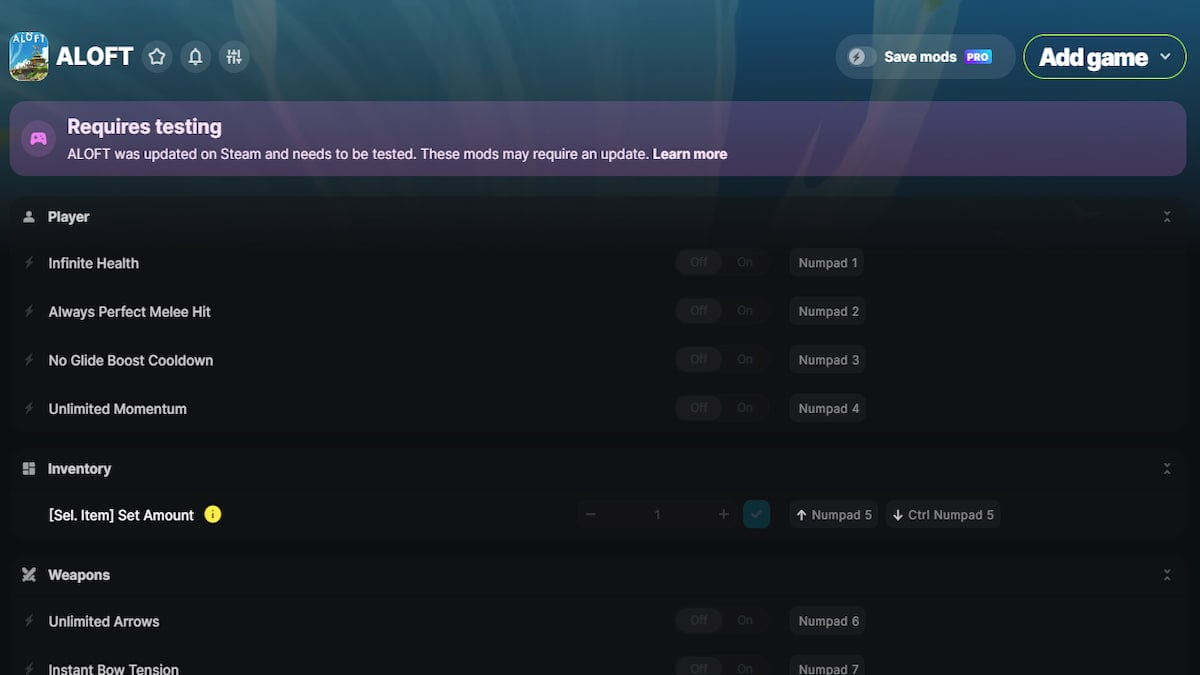
For the sake of the guide and to explain things in a much more detailed manner, I am installing the WeMod engine because of its ease of use and the numerous features it offers. The installation procedure is pretty straightforward; Simply click the link and head to the Aloft WeMod page. Here, press the download to start the installation of the software on your computer. Create an account and log in to the WeMod channel. Provide the directory and launch the application! Toggle the buttons as shown in the above image to use the features.
For more on Console Commands, check out Ark ASA: All Console Commands & Cheats in ARK Survival Ascended or All Palworld Cheats and Console Commands.







