There’s nothing worse than downloading a game and finally sitting down to play it, only for it not to work. Well, that’s what a lot of Final Fantasy 7 fans are dealing with right now. Here’s how to fix DirectX 12 (DX12) errors in Final Fantasy 7 Rebirth on PC.
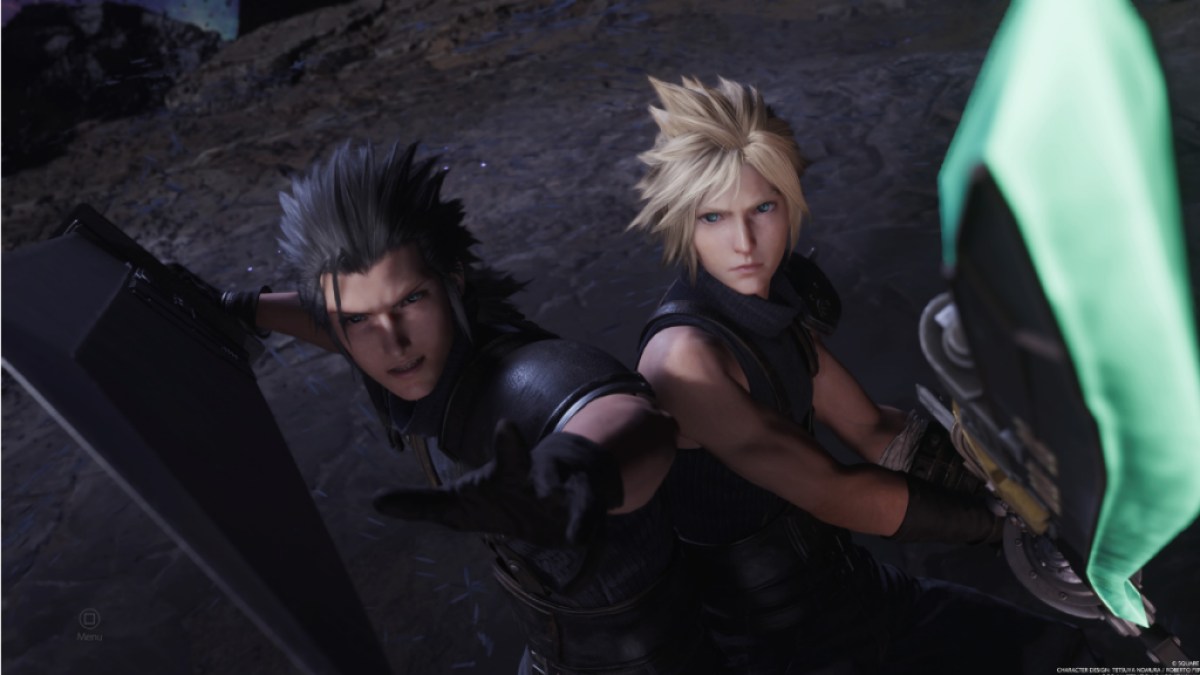
Final Fantasy 7 Rebirth, the sequel to Final Fantasy VII Remake, has been out for nearly a year, and countless players have already gone through everything the game has to offer. However, that’s the beauty of single-player games, as they can be picked up and dropped at any point. Unfortunately for gamers who didn’t play at launch, a set of errors is becoming pretty common for newbies and ruining their experiences.
The DirectX 12 errors are making it so players are unable to launch Final Fantasy 7 Rebirth, but it doesn’t provide a way to resolve the problem. Before anyone starts banging their head on a wall, though, it’s important to know that the issue mostly likely has something to do with the version of Windows the system trying to open the game has. To make it simple, a PC must have version 12 of Direct X, which is only available on Windows 10 and 11.
Related: Final Fantasy VII Rebirth’s Briana White Forges Community By Wearing Her Heart on Her Sleeve [Interview]
For those who believe they have the latest Windows on their PC, the next step is to check whether the DirectX is updated. Here’s how to do it with a system running Windows 10 or 11:
Unfortunately, anyone who only has access to an older version of Windows is out of luck. There may be an update available, so that’s worth trying, but otherwise, it’s probably a good idea to look to get a refund or just play something else.
If the DirectX is version 12 and the error persists, there’s a chance the fault lies with the system’s graphics card. Final Fantasy 7 Rebirth players are flocking to Reddit to voice their frustrations with the presence of the errors, and many of them claim that it’s due to the game’s minimal requirements, not their version of Windows.
Heading to Square Enix’s official website will reveal all the requirements for the game. Here are all of the GPU recommendations:
While realizing a GPU isn’t up to snuff is a tough pill to swallow, especially after paying for a game, it’s a requirement for a reason. Square Enix wants to provide the best experience for its customers, and recommending hardware that doesn’t work won’t lead to anything good. So, if anyone out there just can’t live without Final Fantasy 7 Rebirth but doesn’t have the right stuff, it’s time for an upgrade.
And that’s how to fix DirectX 12 Errors (DX12) in Final Fantasy 7 Rebirth on PC. If you’re looking for more, here’s the best deck and strategy to beat the Shadowblood Queen in the Square Enix title.
Final Fantasy 7 Rebirth is available now on PlayStation and PC.







