While the most recent update of Stardew Valley gained a lot of attention, players have used mods to their advantage for even longer. From NPC story expansion to brand-new cosmetic items, modding a game can be a way to fully unleash your creativity. Here’s how to mod in Stardew Valley.
This step is more of a suggestion. Backing up your files is a good way to ensure that your farm is safe and secure no matter what no matter what. If you are starting a new game, this is unnecessary, but if you have spent hours making friends and expanding your artisanal horizons, the worst thing would be losing all that hard work.
Backing up a save file is simple:
SMAPI is a Mod Loader that properly integrates your chosen mods into your game. You can install SMAPI directly from their website.
Related:How To Get Multiple Pets in Stardew Valley
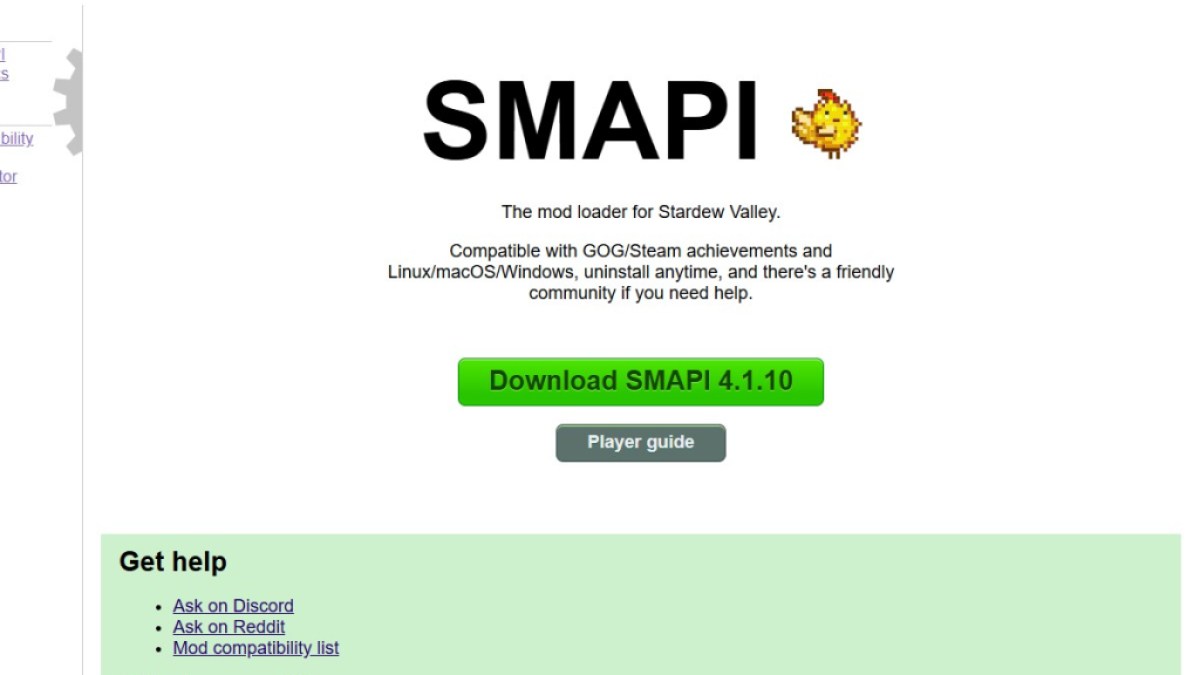
After installing SMAPI, you must extract the downloaded SMAPI ZIP file somewhere on your computer (the desktop or downloads folder is fine). It is important to note that SMAPI is not a mod itself but a mod loader. It helps you mod your game. So, do not extract the file into the mod folder.
Once extracted, run SMAPI and select “install on Windows.”
Then, simply follow the onscreen prompts.
If running Stardew Valley through game clients like Steam, GOG Galaxy, or Xbox App, you may need to take a few extra steps if you’d still like to record playtime tracking and achievements. You can find more information on configuring your game client here.
Now, the fun part begins.
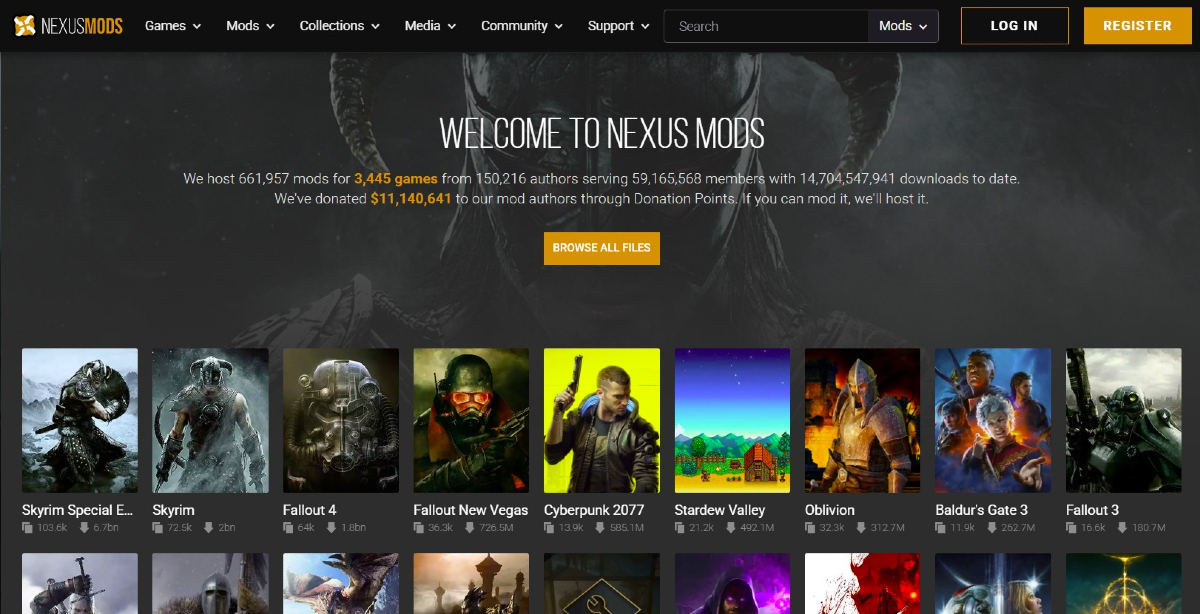
Nexus Mods is the most popular site to download Stardew Valley mods, and they have a wide selection to keep a player busy. Mods are typically downloaded as ZIP files, which need extracting. After extracting the file, simply move it into the Mods folder, which was created automatically after installation. The Mod folder can be found in the following places:
And that’s how to mod Stardew Valley. With over 1000 mods on Nexus alone, there is plenty to keep players, new and old, busy.
Stardew Valleyis available now.







