Cities: Skylines 2 is already a great game on its own, but you can extend your playtime by adding mods. Here are the best mods to try in your next playthrough.

One of the best cosmetic mods you can add to Cities: Skylines 2 is the Walkways and Paths Netlane Pack. This mod lets you place 73 netlanes on top of walkways, sidewalks, and more. It’s a great addition to spruce up your city and make it more unique.

If you feel that the game’s regular graphics are a bit dull, you can try out Waffle’s Vibrant GShade or Reshade Preset mod. This mod makes your city look more vibrant and alive. It also changes the color of your UI, but it should remain readable. Additionally, the modder allows you to adjust the mod settings from within the game.

The Food and Beverages Decals Pack mod is a great addition to Cities: Skylines 2 if you want to make your city feel more realistic. It features logos and icons from popular fast-food chains, restaurants, and beverage brands. The pack contains over 170 designs, allowing players to customize their cities to their heart’s content.
Related: Best Graphics Settings to Improve FPS in Cities: Skylines 2

Feel like the current bulldozer feature isn’t good enough? Then you should check out the Better Bulldozer mod. This mod allows players to delete various elements in their city and makes the bulldozing process much smoother and easier. Note that you may also need to download the Unified Icon Library mod for this one to work.

Find It is an amazing Cities: Skylines 2 mod for those who are tired of scrolling through the UI to find a specific structure. While the vast number of buildings and objects you can construct helps make your cities feel unique, there comes a time when you just want to locate one particular structure. With the Find It mod, you can easily browse through all the assets in the game. Just press Ctrl+F to open the mod panel, and you can even use Ctrl+P to activate the Picker tool.
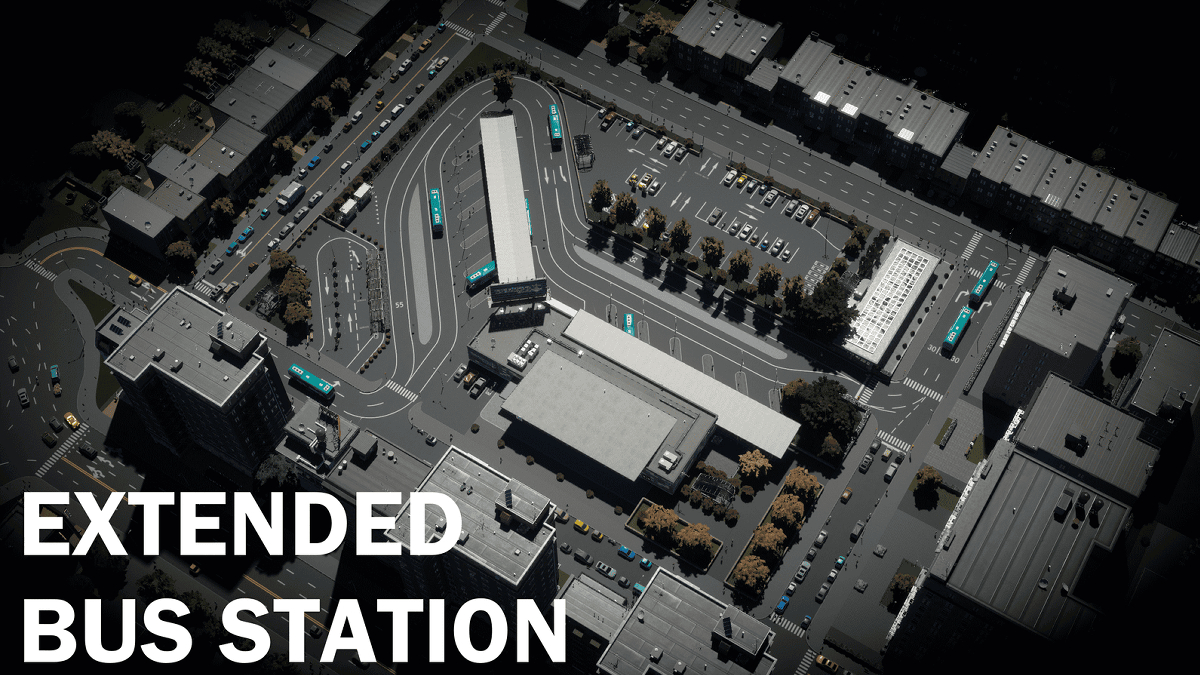
One of the most annoying things that can happen in the game is the bus station causing a traffic jam. If you’re tired of this pesky issue, you can install the Extended Bus Station mod. Besides enhancing bus stations, this mod also lets taxis pick up civilians and improves pedestrian paths to ensure no one gets stuck in a traffic jam.

If you’re still having issues with traffic jams in Cities: Skylines 2, you can try installing the Traffic mod. It provides players with various tools to manage traffic, such as the Lane Connector Tool and the Priorities Tool. The Lane Connector Tool lets you change lane connections at intersections to any path that suits your needs. Meanwhile, the Priorities Tool allows you to adjust lane priorities.
Related: All Achievements in Cities: Skylines 2

While looking down from above is great for building cities, it can make the gameplay feel a bit detached. If you want to experience your city from your citizens’ point of view, consider using the First Person Camera Continued mod. It allows you to explore your city from a first-person perspective using a free camera near ground level or by following any vehicle.

If you don’t have enough parking space in your city, you can install the Overground Parking By Dome mod. It allows you to build overground parking structures that can accommodate 66 vehicles. It even features disabled parking and charging spots for electric cars. You can also upgrade the building to increase its total capacity to 190 vehicles.

Population Rebalance is a useful mod to have if you’re struggling with population management in Cities: Skylines 2. Many players know that the schooling duration for citizens is unusual and can cause various issues. One way to solve this problem is by using Population Rebalance to tweak the cims’ lifecycle.
That’s the end of our best mod list for Cities: Skylines 2. However, this is not an exhaustive list, so feel free to check out Nexus Mods or Paradox Mods for more interesting and useful additions.
Cities: Skyline 2 is now available on PC.







