There could be many reasons you’d want to kill mobs in Minecraft. The easiest way to do this is by using commands – the /kill command to be specific. However, even this simple command has a bit of intricacy. So, here is how you can call all mobs in Minecraft.
Before you can use the kill command, make sure you are on a world with cheats on. Skip to the next heading if you don’t know how to turn on cheats.
The kill command itself is quite simple; all you need to do is type /kill in the chat box. However, this will just end up killing you, which is not what we want. You can specify what you want to kill by typing some syntax in front of the /kill.
Now, if your goal is to just kill all mobs, the command for that is:
/kill @e[type=!minecraft:player] – Here @e means all entities, then the stuff inside the brackets just specifies not to kill you.
You can use the kill command to also kill specific types of mobs. For instance, if you want to just kill all chickens. The command will be:
/kill @e[type=minecraft:chicken]
You can even specify the distance. Let’s say you want to kill all mobs within 15 blocks; the command for that will be:
kill @e[distance=..15] – Java Edition
kill @e[r=10] – Bedrock Edition
If you want to kill a specific mob within 15 blocks, you can do it like this:
kill @e[distance=..15, type=minecraft:sheep] – Java Edition
kill @e[r=10,type=minecraft:sheep] – Bedrock Edition
Both versions will autocomplete the commands so you don’t really need to memorize these. The kill command is relatively simple to use and you will figure it out after one or two tries.
Now there are other selectors than @e that target different things. The important ones to know are these:
Related: Best Y Levels for Diamonds in Minecraft
The kill mobs commands won’t work if you don’t have a Minecraft world with cheats on. If you don’t have cheats on your world, here is how you can do it.

However, you will have to repeat this step every time you open your world. If you want to permanently enable cheats, you will have to make a copy of the world with cheats on.
To do this,
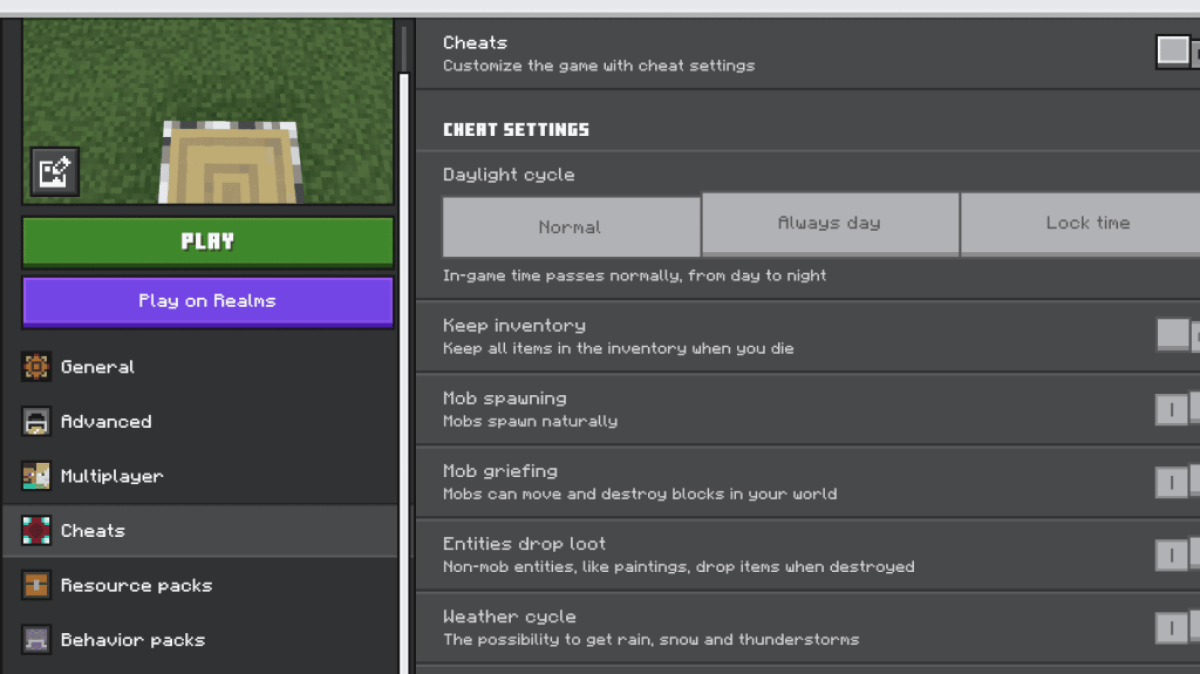
Turning cheats on in the Bedrock edition is simpler than Java. Just navigate to where your worlds are at.
And that’s everything you need to know about how to kill all mobs in Minecraft.
Minecraftis available now on PlayStation, Xbox, Nintendo Switch, PC, and mobile.







