How to remove heavy fog in Silent Hill 2 remake? "Silent Hill 2 Remake" is not only a high-definition reproduction of the original work, but also an emotional return. Every scene in the game is full of memories, allowing players to find a bond with the past in horror and exploration. The following is a list of how to remove heavy fog from Silent Hill 2 remake.
Add relevant codes to the game archives
Game archive location: %LocalAppData%SilentHill2SavedConfigWindows
Detailed introduction:
1. After the player enters the archive location, find the [Engine.ini] file and open it.
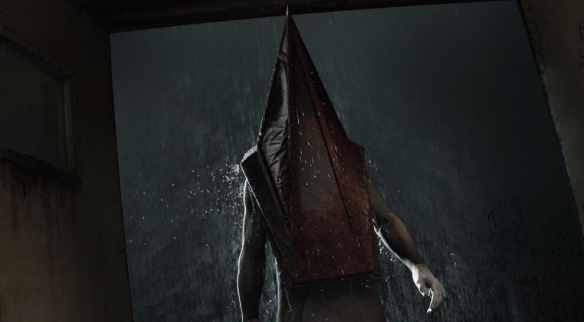
2. After opening, add the following code at the end of the file:
[SystemSettings]
r.fog=0
r.VolumemetricFog=0
r.MotionBlurQuality=0
r.BloomQuality=0
r.DepthOfFieldQuality=0
r.LensFlareQuality=0
r.ToneMapper.Sharpen=0
r.Tonemapper.GrainQuantization=0
r.Tonemapper.Quality=0
r.TonemapperFilm=0
3. Save the file after adding and set the file to read-only.

The above is the full content of how to remove heavy fog in "Silent Hill 2 Remake". For more game guides, please click on the Source Code Network.







