Like any mobile game, Pokemon TCG Pocket has plenty of in-game currencies for players to keep track of. One of the most elusive is Shinedust, which players earn in various ways. But what is Shinedust used for in Pokemon TCG Pocket?
Shinedust is one of many in-game currencies in Pokemon TCG Pocket, and it’s mostly used to buy something called Flair.
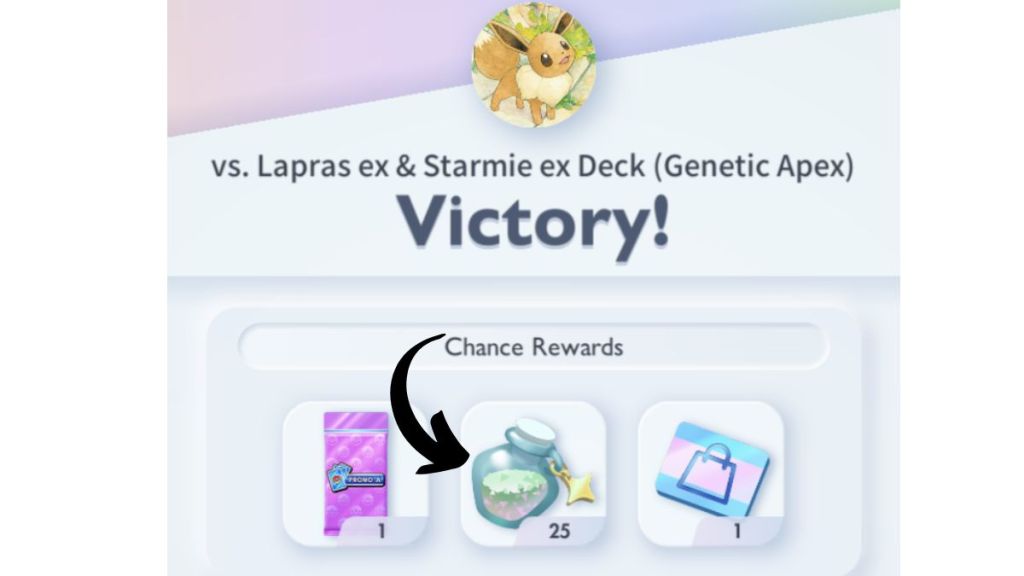
Players obtain Shinedust through many actions in Pokemon TCG Pocket, such as opening packs, participating in battles, and more. It’s one of the easiest things to accumulate in the game, but its purpose can be a bit confusing. After all, what is Flair, and where do you go to use all that Shinedust to get it?
Flair is a cosmetic feature in Pokemon TCG Pocket. It adds a special effect to a specific card, such as sparkles, flowers, etc. Different kinds of Flair are visible in certain situations, and additional options will unlock as you buy new ones for a specific card. The types are:
When you buy Flair, you’re only unlocking one instance of it. So, if your water-type deck features two Psyduck and you want Battle Flair for both, you would need to buy two.
The early game tutorial will tell you that Shinedust is used to buy Flair, but that’s about as much as you’ll get. You may notice that Flair isn’t for sale in the in-game Shop, so where do you get it?
Players in Pokemon TCG Pocket can obtain Flair by going to their cards page. In addition to Shinedust, players will need to exchange duplicate cards for Flair. So, pick a card with multiples that you’re willing to part with. You’ll need at least two left after the exchange in order to trade them in for Flair.
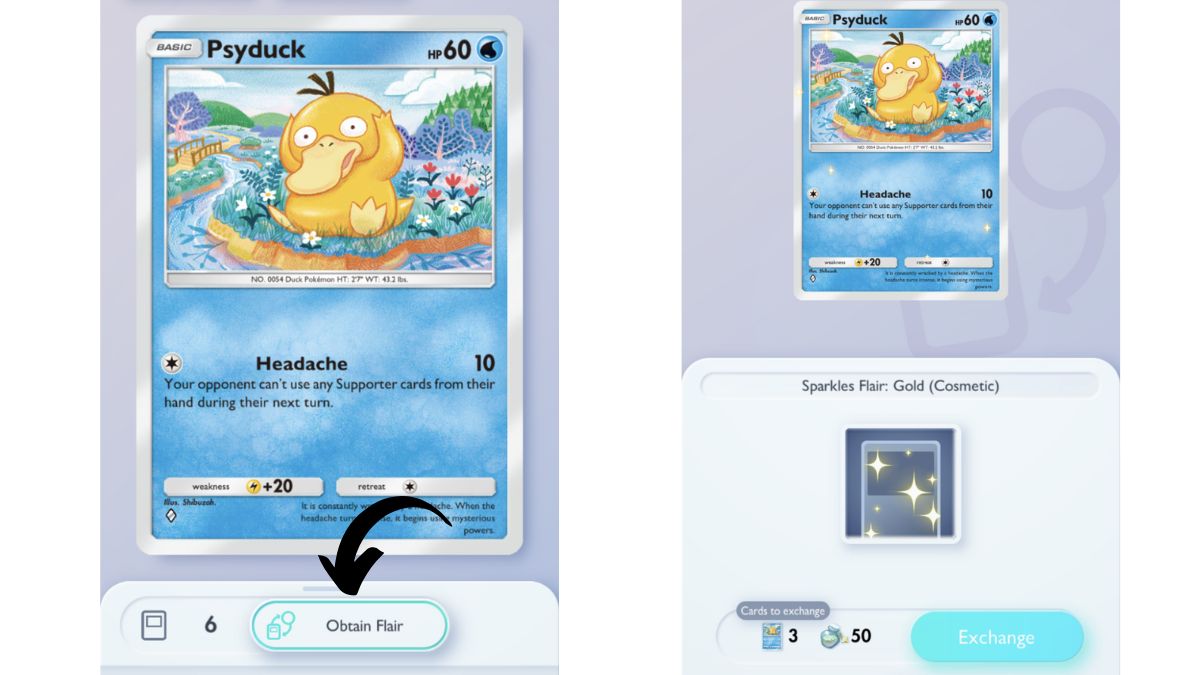
Next, click “Obtain Flair” to see the options for that specific card.
Here, I can exchange 3 Psyduck and 50 Shinedust to add a Gold Sparkles Flair cosmetic to my remaining Psyduck cards. You can also preview what the Flair will look like on this page before buying it.
Once you buy the first Cosmetic Flair, additional options will unlock.
Perhaps one of those most confusing things about Flair is how to actually equip it. You can preview Flair for your cards when looking at them from the Card page, but you can’t save the effect. That’s because each type of Flair has a specific use case and will be equipped from the relevant page.
You can equip Cosmetic Flairs when placing cards in a Binder. Simply add the card to the Binder, then click the Flair icon in the corner to display your card with Flair equipped.
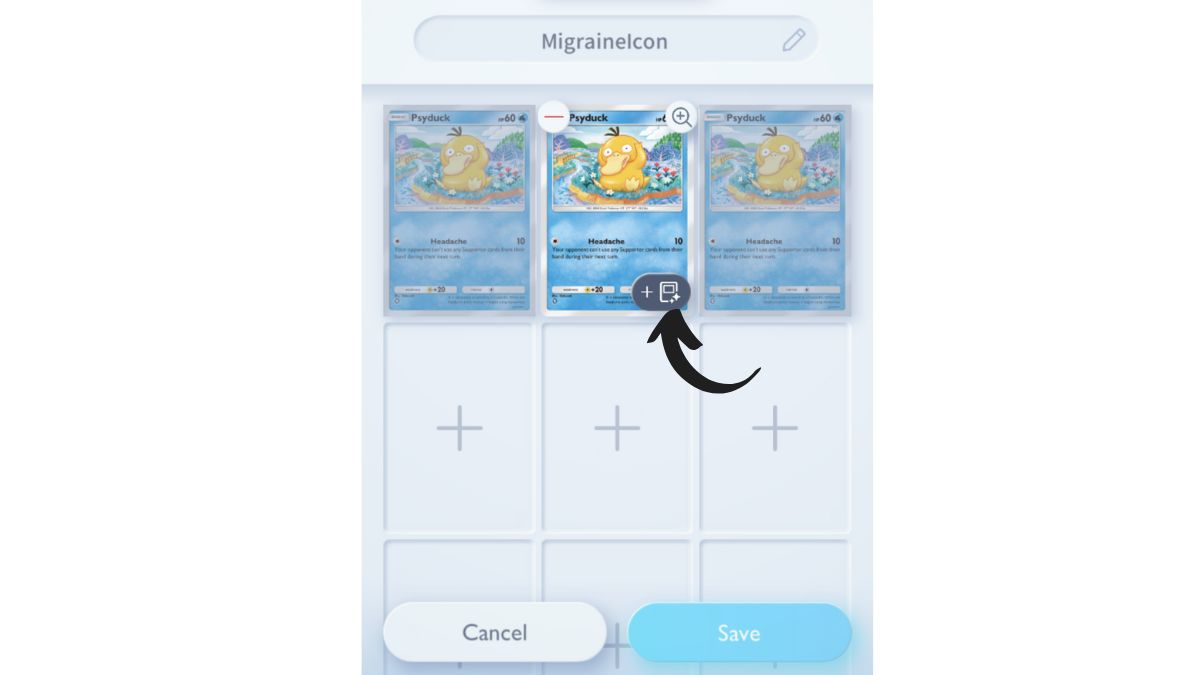
These can also be equipped from the Deckbuilding screen if you want them to show up during battles.
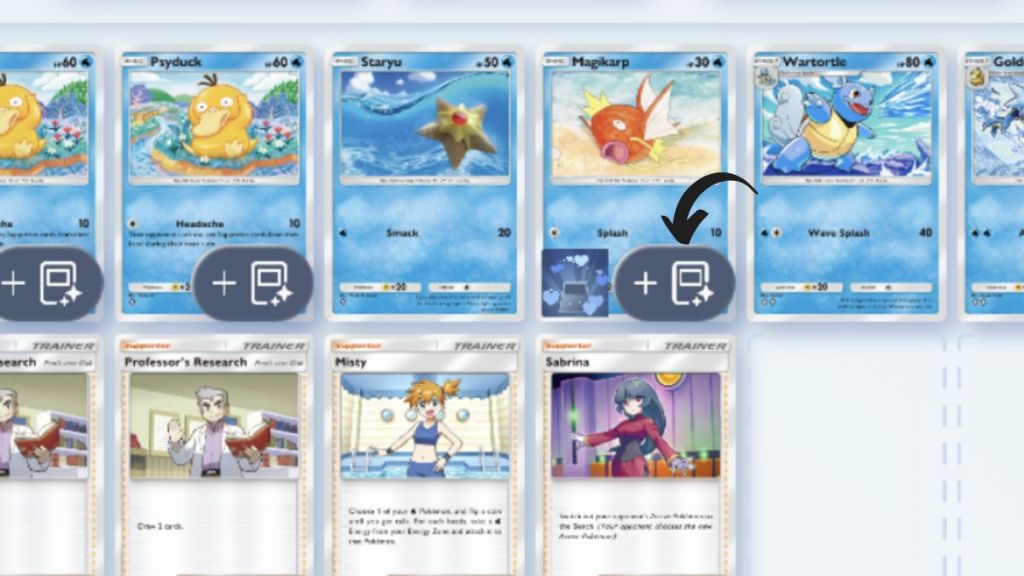
Battle Flairs are equipped from the Deckbuilding screen. Simply add the cards to your deck, then hit the Flair icon to enable Battle Flair effects.
And that’s what Stardust is in Pokemon TCG Pocket.
Pokemon TCG Pocketis available now on mobile devices.







