There are a large number of lines in the game Seven Days World. When we need to go online, we must be on the same line as our friends. At this time, we need to use the function of changing lines. Fortunately, the method of changing lines in the game is simple, and you can just find the teleportation tower on the map.
Answer: Change the line in the teleportation tower
1. First open the game and open the large map in the game start interface or inside the game.
2. You can see your current line in the upper right corner of the map.

3. Want to switch to the same route with the other party, or to the route where the other party is located by yourself.
4. After determining your own line and the other party’s line, you can use the teleportation tower to replace the line.
5. After finding the teleportation tower on the map, press "G" or the corresponding button you set to change the line.

5. Find the other party’s teleportation tower and enter. After entering the teleportation tower, you can choose the route you want to enter.
6. After confirming that you have selected the route to enter, click OK to change the route.
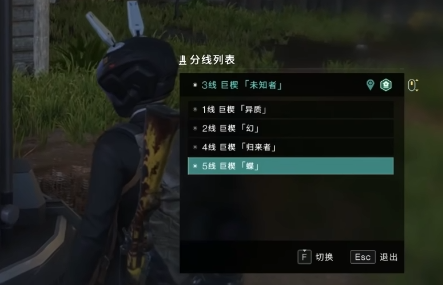
7. It should be noted that changing the wire requires sufficient power to the transmission tower, otherwise changing the wire cannot be carried out.








