The Sims 4 Life and Death cheats allows you to get ahead - whether it's in a new career or the Thanatology skill - in the new afterlife-themed expansion pack.
The Sims 4 Life and Death brings life to the ghosty beyond by othering unfilled Sims to complete their Unfinished Business or simply spy on the Grieving Ritual they're family is (hopefully) holding for them. Outside of this, you can now become a Mortician, explore crypts using the Thanatology skill or work for the Grim Reaper by dealing with the dead.
Knowing The Sims 4 Life and Death cheats can help you uncover everything this expansion pack has to offer. It's also worth checking out our The Sims 4 cheat hub where we've listed every cheat you can use to change a Sim's life.
On this page:
Here are all of the The Sims 4 Life and Death cheats:
| Cheat | Effect |
|---|---|
| aspirations.complete_current_milestone | Complete the active Sim's current Aspiration Milestone to earn Satisfaction Points and Soul Journey progress. |
| sims.give_satisfaction_points X | Give active Sim Satisfaction Points. |
| Stats.Set_Skill_Level Minor_Thanatology X (1-5) | Increase Thanatology Skill. |
| Cheat | Effect |
|---|---|
| Careers.Promote Mortician | Promote Sim in Mortician Career. |
| Careers.Demote Mortician | Demote Sim in Mortician Career. |
| Careers.Promote Active_Reaper | Promote Sim in Repear Career. |
| Careers.Demote Active_Reaper | Demote Sim in Repear Career. |
| Cheat | Effect |
|---|---|
| traits.equip_trait trait_grief_anger | Add Anger Grief Trait. |
| traits.remove_trait trait_grief_anger | Remove Anger Grief Trait. |
| traits.equip_trait trait_ChasedByDeath | Add the Chased By Death Trait. |
| traits.remove_trait trait_ChasedByDeath | Remove the Chased By Death Trait. |
| traits.equip_trait trait_grief_denial | Add Denial Grief Trait. |
| traits.remove_trait trait_grief_denial | Remove Denial Grief Trait. |
| traits.equip_trait GhostWhisperer | Add the Ghost Whisperer Trait. |
| traits.remove_trait GhostWhisperer | Remove the Ghost Whisperer Trait. |
| traits.equip_trait Grimborn | Add the Grimborn Trait. |
| traits.remove_trait Grimborn | Remove the Grimborn Trait. |
| traits.equip_trait GrimDescendant | Add the Grim Descendant Trait. |
| traits.remove_trait GrimDescendant | Remove the Grim Descendant Trait. |
| traits.equip_trait trait_Macabre | Add the Macabre Trait. |
| traits.remove_trait trait_Macabre | Remove the Macabre Trait. |
| traits.equip_trait trait_grief_depression | Add Sadness Grief Trait. |
| traits.remove_trait trait_grief_depression | Remove Sadness Grief Trait. |
| traits.equip_trait trait_Skeptical | Add the Skeptical Trait. |
| traits.remove_trait trait_Skeptical | Remove the Skeptical Trait. |

How you enter cheats differs depending on the platform you're playing The Sims 4 on. It's also important to remember that, while every cheat works on the PC and Mac versions of The Sims 4, the same can not be said for the console versions. Due to this, there's a chance that on PlayStation 5, for example, the code you wish to use simply won't work.
Using cheats on a console version of The Sims 4 will also disable Achievements and Trophies for that save. You'll still be able to earn Achievements and Trophies through save files where a cheat has not been used, but still it's a good idea to think before you cheat on console.
Finally, no matter which platform you're playing the game on, you may have to enter testingcheats true before entering any other cheats. If done successfully, you'll receive the notification 'Cheats are enabled' and, afterwards, can begin shaping the world of The Sims 4 to your will. This isn't required for every The Sims 4 cheat, but it's worth doing whether you plan on using a cheat to say yourself time.
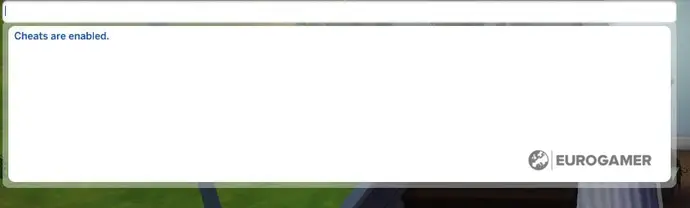
These rules out of the way, let's take a look at how you enter cheats on the various platforms The Sim 4 has been released on…
To enter cheats on PC, press Ctrl + Shift + C together to open the Cheat Console, enter the cheat of your choice and then press the Enter Key. The cheat will now be active!
To enter cheats on Mac, press Command + Shift + C together to bring up the Cheat Console before you enter your cheat and press the Enter Key. The cheat will now work its magic!
You use the same method to enter cheats on both the Xbox and PlayStation versions of The Sims 4 - simply press all four shoulder buttons at the same time to open the console where you enter your desired cheat.
Hope you enjoy The Sims 4 Life and Death!







